The Account Dashboard is used to create, edit and manage your Business Page/Listing. This article describes how to navigate and understand your account dashboard as a business owner and listing author. Your Account Dashboard is divided into two sections, called “Main” and “Listings” each with their own submenu items. These all together form part of your Dashboard Menu.
Main Menu: #
Listing Packages: #
As a free subscriber you will have link in your Dashboard that you can use to buy a subscription in case you own a business. We will also inform you if your subscription has expired.
Add Listing: #
To add a listing, you first need to sign up for a free subscriber account, and then purchase a subscription. From then on you can click on “Add Listing” which will open up a page where you can start building your Business Page/Listing. To learn more about how to build your page, follow this guide.
Dashboard: #
The Dashboard simply contains all your latest activity, and most importantly, notifications regarding your subscriptions.
Account/Packages: #
This important section manages your payments and financials. It also contains our latest activity, but most importantly, your Account which is used to manage your payments. The best way to keep your listing live is to use our wallet system, by depositing a sum and paying for your subscriptions using those funds. This eliminates banking charges and is managed from your Account.
Profile and Information: #
As the author of the listing, you will have a personal profile page that contains a header image, profile image, your listing(s), contact information, and social following and social sharing features. Most of your personal info will be filled during sign-up. To change your personal profile information, simply click on the option in the Dashboard Menu and update your information.
Messages: #
Here you will find all messages that you received from your lead form/contact form on your listing page. you will also be able to reply to visitor messages. We require that visitors are logged in before they can message you. This way we reduce spam and can block abusers. Leads and networking are key to successful business so use this form well and report abuse.
Change Password: #
Your Account contains your business and personal information that you provide to us. In case you use our Account Funds/Wallet feature, which we recommend, then your account also contains these funds. Therefore, we recommend using a strong password that you don not use on any of your other sensitive online platforms. You can change your password here at any time.
Listings Menu: #
My Listings: #
Here you will find your business listing. We recommend creating a new Bizzify account for each business in case you won multiple businesses. From here you can edit or delete you listing.
Bookmarks: #
Here you will find businesses that you have saved. In the same way, your business will saved when a visitor bookmarks it.
Orders: #
Keep track of your orders. Whether you pay for your monthly subscription via cards, or depositing money into your Bizzify wallet, those payments will show up here. You will also have an option to “Pay again” if you choose to manage your payments this way. We recommend using this “My Account” section to mange your payments.
Add Comment
You must be logged in to post a comment.