Your user profile helps to make our platform personal to you. To edit your Profile, navigate to your Account Dashboard and click on “Edit Profile” from the Menu.
Here you can update all your relative information, such as your name, contact info, address, etc.
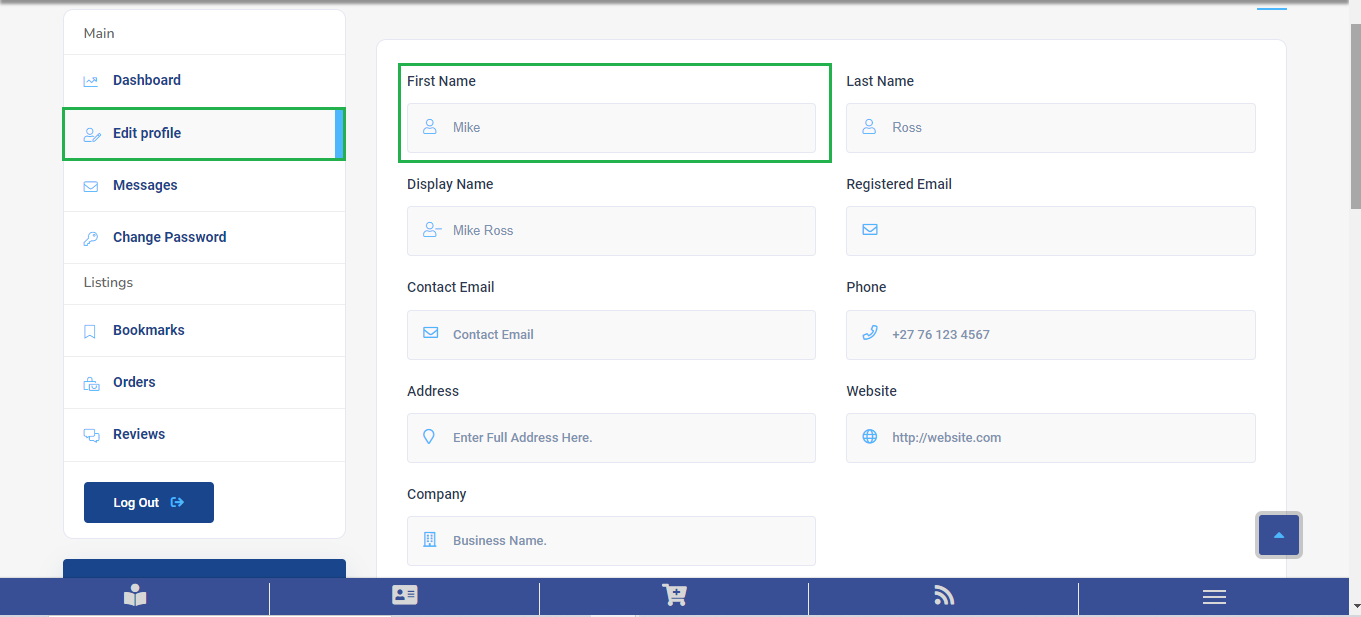
You can also add a profile image or avatar, write a short bio about yourself, and add social your social media channels. These will display on your listing and profile page.
Finally, you can delete your account by clicking on the “delete account” button. This will delete your account, your listing, and will also trigger a proses to delete all your personal data stored on our site, according to our policies.

Tip: Remember that your account contains personal information, such as your name, surname, address etc., among other features such as ads and saved listings. So it is important to use a strong password, and to always keep your password safe.
Add Comment
You must be logged in to post a comment.