This article describes how to pay and manage payments for your business page. It includes details about our payment structures and different packages.
How to buy and submit a listing. #
First of all, you need to be a free subscriber in order to submit a listing. In the top right corner of our Site, you can simply click on “register.” After subscribing you will have many links that you cn use to buy a subscription.
On our subscription page you can select your ideal package and pay using your debit or credit card. After payment is cleared, you will be able to create and submit your listing for review and publishing.
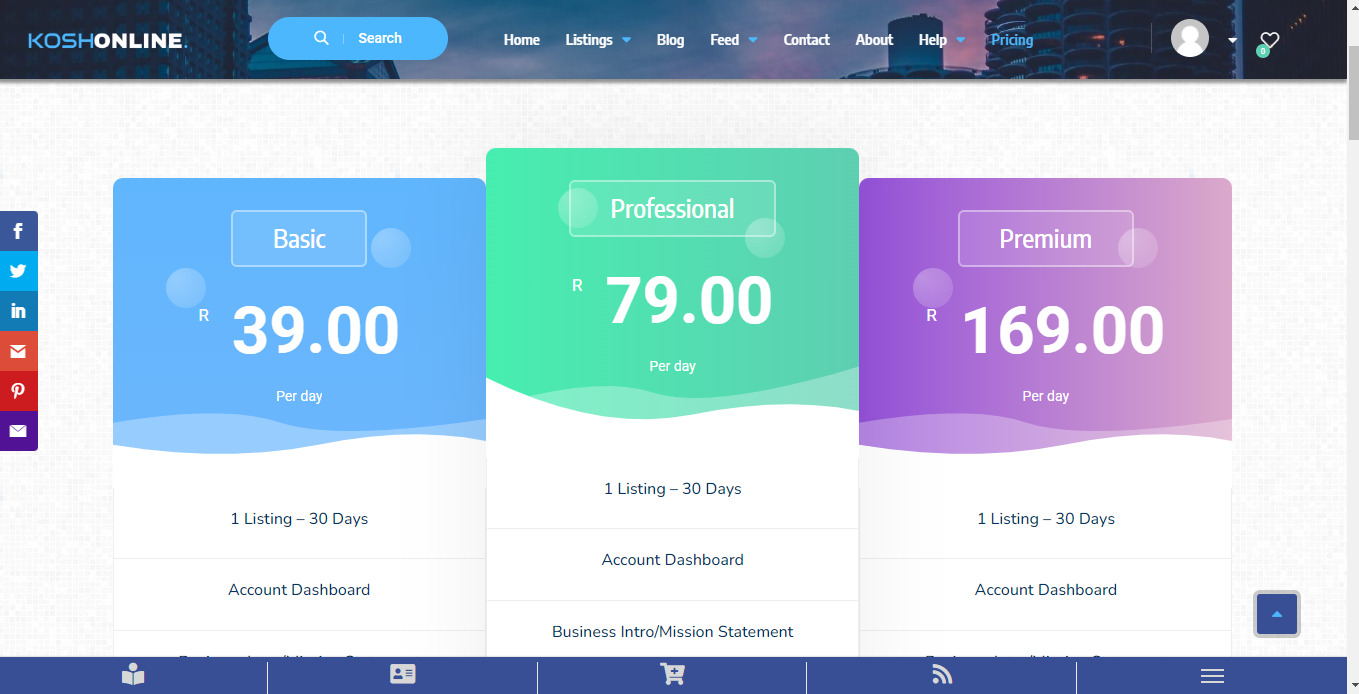
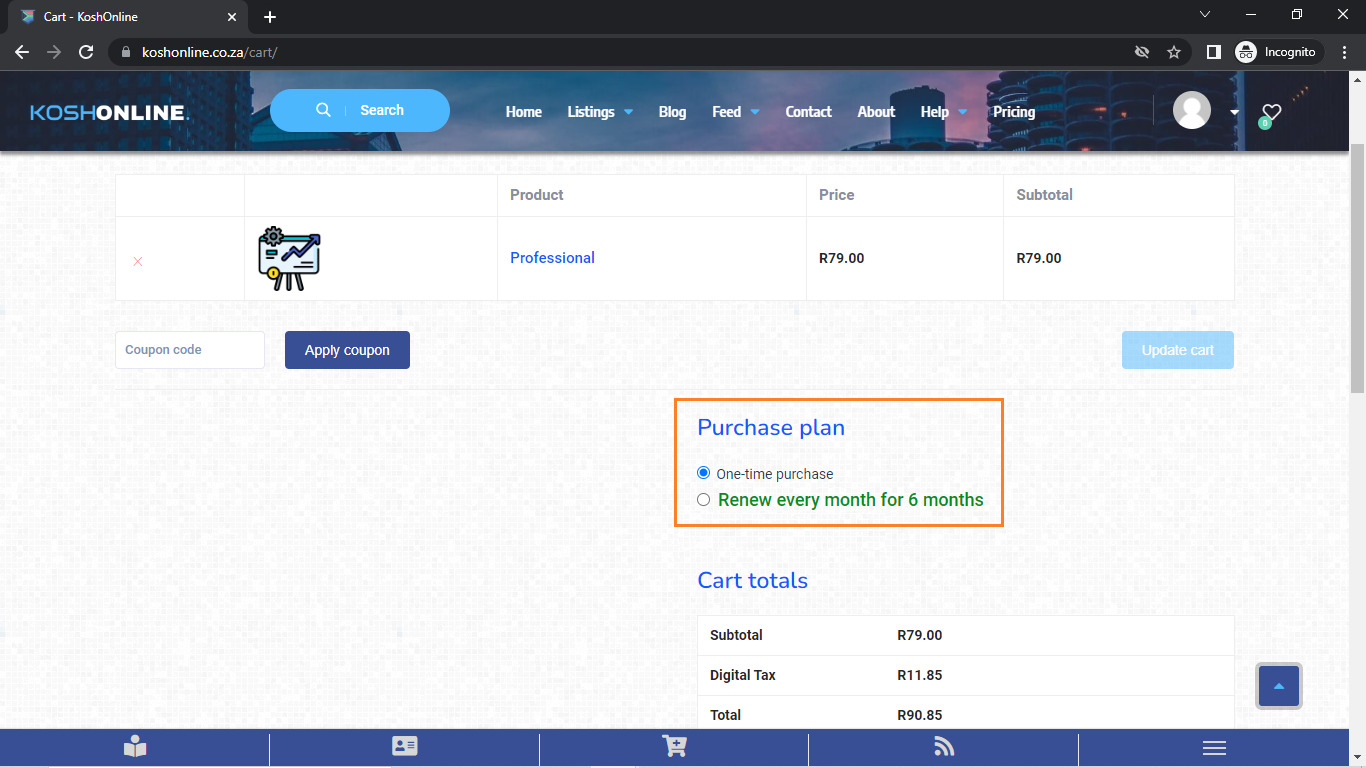
What happens when my subscription expires? #
When your monthly subscription expires, your business page will not be visible on koshonline, though, we do keep it on file. As a courtesy we keep your listing on our system for 60 days after expiration. We also notify you via email and inside your Dashboard if your subscription has expired. Once you make a payment, your page will become visible again for the duration of your selected package.
How do I renew my subscription? #
Your subscription is easily manageable from within your Account Dashboard. Here we will notify you about expired listing, and also provide you with easy buttons to pay again and renew your subscription. Your subscription renews automatically until you cancel it from your Financial Dashboard. It will only go into “expired” if your transaction did not clear.
Account Funds: #
To add money to your account, simply enter the amount, and checkout. After your payment has cleared, your account will be topped up with said amount. Now you can use these funds to pay for your subscription on a monthly basis. Simply choose “Account Funds” during checkout the next time you pay for your monthly subscription.
This is a safe option as your funds cannot be withdrawn or used on anything other than paying for your listing. In rare cases where you want to close your account, you will need to contact us to discuss an Account Funds Refund, terms and conditions apply.Save time and money with our Account Funds Wallet!
Payment Gateways and Payment Options: #
Currently we are partnered with Payfast and Paystack who are trustworthy and secure platforms. During checkout, your sensitive banking details are entered into their pages, which makes the process more secure, as we do not store your sensitive info our site.
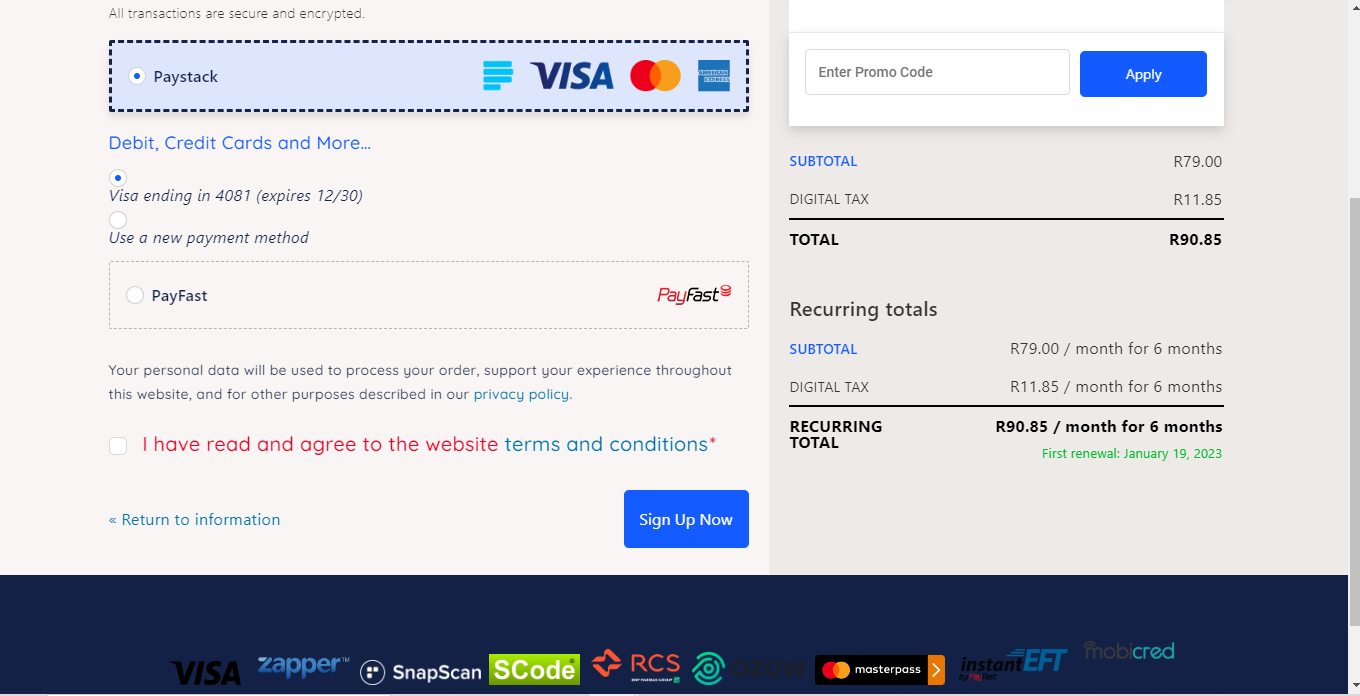
Invoices: #
Your invoices are sent directly into your account dashboard for easy management. It is also attached to our transactional emails. To access your invoices, simply click on My Account > Orders, and download your pdf invoice.
Add Comment
You must be logged in to post a comment.